Phone Message Pads

Products
PhonePad
•
Overview
•
Features
•
Why You Need PhonePad
•
Pricing
•
Licensing PhonePad
•
Upgrading from PhonePad 4
MessageSender
•
Licensing MessageSender
•
Setting Up MessageSender
Appointment Calendar


Copyright © 1995 - 2025 Cybercom Software. All rights reserved. Family Owned Business since 1995.

The Phone Call Log System for Your Business


From Paper to Progress: The Future of Phone Message Pads is Here
Do you remember those old phone message pads? The scribbled notes, the misplaced messages, the endless shuffling through sheets of paper to find that one call. They’ve been a staple in homes and businesses for decades. But while the world around us has advanced, phone message pads have remained stuck in time—offering the same basic, inefficient paper forms. Sure, they’re simple. But they come with problems that might be holding your business back more than you realize.The Hidden Costs of Phone Message Pads
Think about it: • Lost Messages: How often have you misplaced a note or forgotten a follow-up because a slip of paper got buried or lost? • No History or Insights: Can your phone message pad show you every interaction you've had with a client? • No Follow-Up Support: What happens when you forget to call back or take action? There’s no safety net. • Limited Sharing: Sharing a message means rewriting it multiple times and sticking them on multiple desks, hoping they see it. • No Security: Confidential information on a sticky note? Not exactly secure. • No Remote Access: Once you're out of the office, you have no access to your messages. And perhaps the biggest question: Why are we still using outdated tools when better options exist?Meet PhonePad: The Modern Solution to Phone Message Pads
Say goodbye to the chaos and inefficiency of paper phone message pads. PhonePad transforms the way you handle phone calls and messages—bringing organization, reliability, and ease to your fingertips. Here’s What PhonePad Can Do for You: • Never Lose a Message Again: Every message is securely saved and easily accessible. • Smart Autofill: Automatically populate caller details to save time and reduce errors. • Complete History Tracking: View all call logs and interactions in one place. • Built-In Follow-Up Reminders: Never forget to return a call—PhonePad will remind you. • Remote Access: Access your messages anywhere, anytime. • Effortless Sharing: Instantly forward messages to colleagues, whether they’re in the office or remote. • Detailed Insights: Track call statistics, response times, and follow-up actions to stay ahead. • Customizable Forms: Tailor the system to fit your business needs perfectly.Why Switch to PhonePad Today?
• Boost Productivity: Save time with automation and eliminate the clutter of paper phone message pads. • Enhance Communication: Ensure messages reach the right people, instantly and securely. • Save Money: No more recurring costs for phone message pads or wasted time hunting for messages. • Gain Peace of Mind: With PhonePad, every detail is accounted for, and nothing slips through the cracks. • One Time Cost: Pay once and use forever. Whether you’re a small business looking for simplicity or a large team needing better coordination, PhonePad adapts to your needs.Why Wait? The Future of Phone Message Pads is
Here
Ditch the paper clutter. Stop losing messages. Take the stress out of managing phone calls. PhonePad isn’t just an upgrade—it’s a transformation. Ready to see the difference? Download PhonePad for free today and experience effortless call management for yourself. You have everything to gain and nothing to lose. Your business deserves better. Your customers deserve better. You deserve better. Make the switch to PhonePad now!
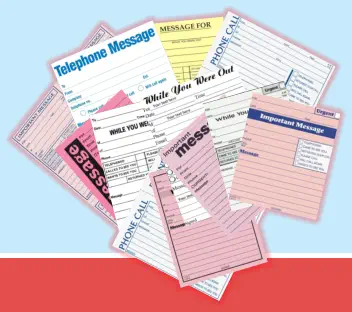





Copyright © 1995 - 2024 Cybercom Software. All rights
reserved. Family Owned Business since 1995.
Phone Message Pads

Ahh, remember the old phone message pads?
They’ve been around for
a long time. I suspect
most people have used a
phone message pad at
least a couple of times,
whether at work or at
home.
Although designs have
changed over the years,
they are still basically the
same - paper forms used
to log the details of phone calls.
Many businesses continue to use phone message pads on
a daily basis, despite their many inefficiencies.
If you’re one of those businesses you might be asking
yourself “ What’s that? What inefficiencies?”.
Yes, phone message pads are relatively quick and easy to
use to record the details of received phone calls.
The Problems with Phone
Message Pads
Consider these points: Wouldn’t it be easier if some of the phone call details could somehow be automatically filled in? Can phone message pads show you a complete history of all interaction with your customers? Can you easily search through all previous phone messages? How easy is it to misplace or lose phone messages? Besides sticking phone messages to your computer’s monitor, do phone message pads have an effective follow up system that reminds you to take action on received phone calls? Can you keep a record of all follow up action done with a phone message pad, and is it easy to coordinate follow up action between multiple users? Can phone message pads produce statistics on how many phone calls have been received, how quickly phone messages are read and responded to, and how many phone messages haven’t been followed up? How easy is it to give the same phone message to multiple people? This usually means the same phone message has to be written out several times. Can the phone message pads be automatically forwarded to someone that is not in the office? Can staff easily access phone message pads over the Internet? What security features do phone message pads offer, especially for private messages? For these reasons and many others, a lot of people have replaced their old phone message pads with a much easier and more efficient way to log phone calls and manage phone messages. Here’s another phone message form, but this one is not from a paper-based phone message pad. It’s from a software application called PhonePad. PhonePad completely replaces your phone message pads with a much more efficient electronic equivalent.PhonePad Key Features
PhonePad offers a simple, intuitive interface that makes it easy to log, track, and manage phone messages without the hassle of paper clutter. From the moment a call comes in, users can enter key details in seconds, ensuring all important information is captured. Never lose a phone message. Messages are prefilled with caller information. Automatically maintain a complete history of all phone calls. Use PhonePad remotely. Never forget to follow up on a call again! PhonePad comes with built-in reminders and follow-up notes. Simply set a reminder, and PhonePad will notify you when it's time to call back, keeping your workflow smooth and organized. You can even co-ordinate follow up action between multiple staff. Customizable phone message form. Comprehensive management tools track messages and monitor performance. Receive messages when you’re out of the office. Plus so much more.Why Switch to PhonePad?
Phone message pads can be messy, disorganized, and easy to lose. PhonePad offers a more efficient and reliable way to handle phone calls and messages. Whether you're a receptionist managing the front desk or a busy professional juggling multiple calls, PhonePad helps you stay on top of communications without the clutter and stress. Reduce Human Error: By digitizing your phone messages, you minimize the risk of errors such as misreading handwritten notes or forgetting key details. Improve Communication Flow: Messages are instantly accessible to anyone in the office, allowing for faster response times and better overall communication. Boost Productivity: By automating message forwarding, reminders, and follow-ups, your team can focus on their tasks without worrying about missing important calls. Rapid Return on Investment (ROI): PhonePad pays for itself within the first month of usage. No Ongoing Costs: Phone message pads are a recurring cost, whereas with PhonePad you only pay once.Perfect for Small Businesses and
Large Teams Alike
No matter the size of your business, PhonePad can adapt to your specific needs. Small businesses will appreciate the simplicity and ease of use, while larger teams can benefit from the centralized system that keeps everyone on the same page.Why Not Try PhonePad for
Yourself, Without Making a
Committment?
Ditch the paper clutter and bring your office into the digital age with PhonePad. Whether you're handling one call or hundreds, PhonePad helps you stay organized, improve productivity, and ensure that no message is ever missed. Ready to simplify your call management? Download PhonePad for free and experience the difference for yourself! You have nothing to lose, but everything to gain.

























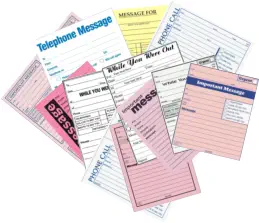

The Phone Call Log System for Your Business


































