Appointment Calendar

Products
PhonePad
•
Overview
•
Features
•
Why You Need PhonePad
•
Pricing
•
Licensing PhonePad
•
Upgrading from PhonePad 4
MessageSender
•
Licensing MessageSender
•
Setting Up MessageSender
Appointment Calendar


Copyright © 1995 - 2025 Cybercom Software. All rights reserved. Family Owned Business since 1995.



Schedule and manage appointments quickly and easily
with the Appointment Calendar for PhonePad 5.
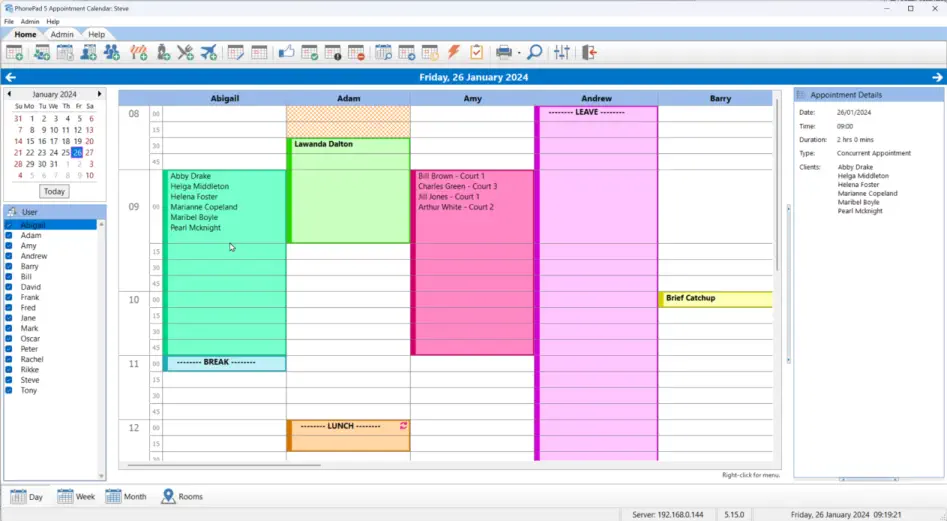
Day, Week and Month Views.
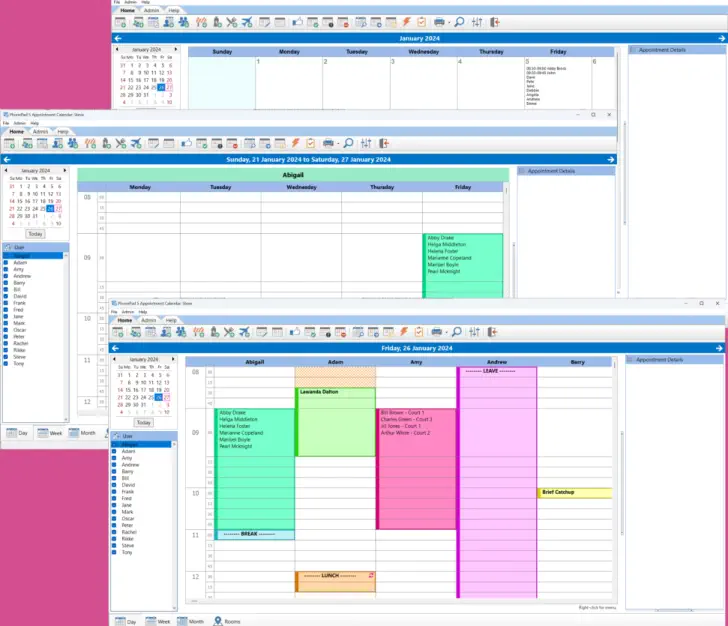
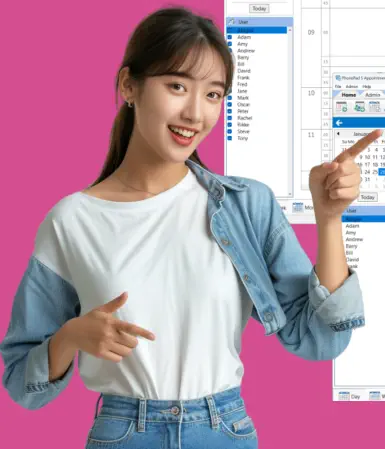
We've crafted an interface that puts you in
control effortlessly, ensuring a seamless and
enjoyable experience.
Discover a world of simplicity and efficiency
with our easy-to-use interface.
You’ll quickly discover that anyone can learn
to use Appointment Calendar.
With just one click, you can switch between Day, Week and Month views. Discover a new level of
organization and efficiency. Embrace the day, conquer the week, and navigate the month seamlessly. Your
appointment schedule has never looked this good!
Appointment Types for All Situations
•
Client Appointments.
•
Concurrent Appointments.
•
Meetings.
•
Personal Appointments.
•
Breaks, Meal Breaks, Leave, etc.
•
Repeat (recurring) Appointments.
•
Miscellaneous appointments.
•
Block out times (when you don’t want appointments
scheduled).
No matter what types of appointments you need, we’ve got you covered.

Handle Time Conflicts Automatically
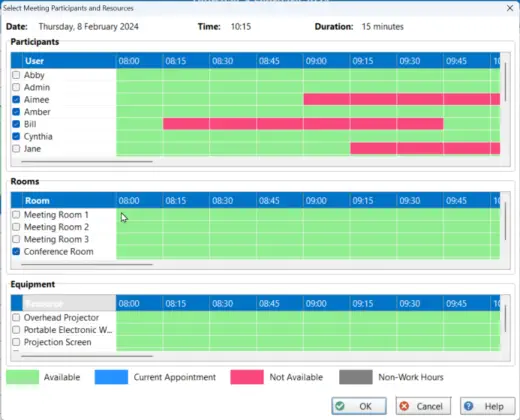
Finding a time to book a meeting when everyone is available can be tricky. Appointment Calendar
makes it easy to quickly identify user and and even room time conflicts.

Manage Appointments Easily

Managing appointments is easy with Appointment Calendar:
•
View appointment details by hovering mouse cursor over an
appointment.
•
Quickly find next available appointment time for any provider.
•
Copy all details of an existing appointment to a new appointment.
•
Easily reschedule appointments using drag and drop.
•
A powerful search feature rapidly finds any appointment.
•
Mark appointments as completed, confirmed or no-show.
•
Printouts and reports.
•
Administrators can set which calendars users have access to
individually.
•
A complete history of all appointments is automatically maintained,
including appointments added, changed, rescheduled and cancelled.
•
Appointment Calendar features an intuitive user interface making it
easy to learn.
•
Manage appointments for multiple users, or just one.
•
Receive notifications in PhonePad of new appointments, updates to
existing appointments, and when an appointment has been
cancelled.
Appointment Calendar is a paid add-on for PhonePad 5. It is a multi-user network-based appointment
scheduling application.
It integrates with the PhonePad 5 database and communicates via the PhonePad 5 Server, so there is no
duplication of data. The contacts that appear in
the Appointment Calendar are the same contacts
that appear in PhonePad and its Address Book.
About Appointment Calendar
How Do I Install Appointment Calendar?
Licensed Users
If you already have PhonePad installed then you
already have a trial version of Appointment
Calendar installed.
Trial Users
If you don’t have PhonePad installed then
download PhonePad Server and PhonePad
Workstation from the Download page.
If you already have PhonePad installed then you
don’t need to download anything else. A trial version of Appointment Calendar is already installed.
Can I Try Appointment Calendar Before Buying It?
Absolutely. Just like PhonePad and MessageSender, Appointment Calendar features a 30-day trial.
Don’t spend your hard-earned money on software that you haven’t taken for a test drive first. Try
Appointment Calendar on us for free, and decide
if it meets your needs.
Is Appointment Calendar Included Free with PhonePad?
Although Appointment Calendar is included with your PhonePad download, it is a trial version only. You will
need to purchase a separate perpetual license for Appointment Calendar.
How Many Appointment Calendar
Licenses Do I Need?
Just one. The number of “providers” or users in
Appointment Calendar is based on the number of
users in your PhonePad license.
How Much is Appointment Calendar?
Appointment Calendar is $125. This is a one-time
cost. There are no subscription fees or recurring
costs.
What About Updates?
Updates are released with PhonePad updates.
When you install a PhonePad update, any changes
to Appointment Calendar will be included.


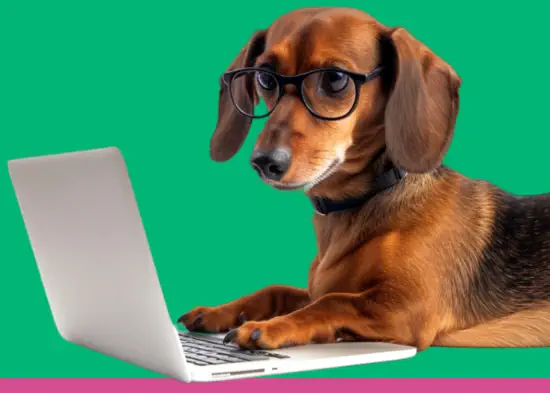
Easy to Use.



Copyright © 1995 - 2024 Cybercom Software. All rights
reserved. Family Owned Business since 1995.


Schedule and manage appointments quickly and easily
with the Appointment Calendar for PhonePad 5.
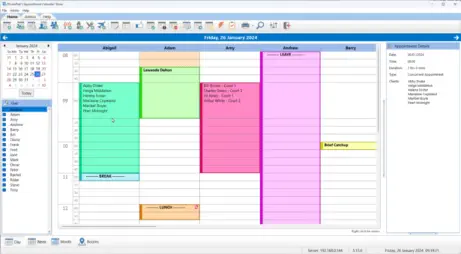
We've crafted an interface that puts you in control effortlessly,
ensuring a seamless and enjoyable experience.
Discover a world of simplicity and efficiency with our easy-to-use
interface.
You’ll quickly discover that anyone can learn to use Appointment
Calendar.
Easy to Use.
Day, Week and Month Views.
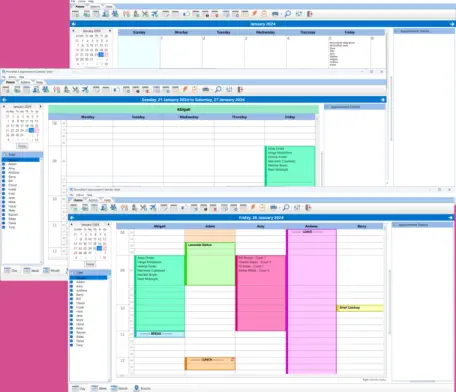
With just one click, you can switch between Day, Week and Month
views. Discover a new level of organization and efficiency.
Embrace the day, conquer the week, and navigate the month
seamlessly. Your appointment schedule has never looked this
good!
Appointment Types for All Situations
•
Client Appointments.
•
Concurrent Appointments.
•
Meetings.
•
Personal Appointments.
•
Breaks, Meal Breaks, Leave, etc.
•
Repeat (recurring)
Appointments.
•
Miscellaneous appointments.
•
Block out times (when you don’t
want appointments scheduled).
No matter what types of appointments you need, we’ve got you
covered.

Handle Time Conflicts Automatically
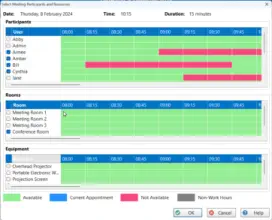
Finding a time to book a meeting when everyone is available can
be tricky. Appointment Calendar makes it easy to quickly
identify user and and even room time conflicts.

Manage Appointments Easily
Managing appointments is easy with Appointment Calendar:
•
View appointment details by hovering mouse cursor over an
appointment.
•
Quickly find next available appointment time for any provider.
•
Copy all details of an existing appointment to a new
appointment.
•
Easily reschedule appointments using drag and drop.
•
A powerful search feature rapidly finds any appointment.
•
Mark appointments as completed, confirmed or no-show.
•
Printouts and reports.
•
Administrators can set which calendars users have access to
individually.
•
A complete history of all appointments is automatically
maintained, including appointments added, changed,
rescheduled and cancelled.
•
Appointment Calendar features an
intuitive user interface making it easy
to learn.
•
Manage appointments for multiple
users, or just one.
•
Receive notifications in PhonePad of
new appointments, updates to
existing appointments, and when an
appointment has been cancelled.

Appointment Calendar is a paid add-on for PhonePad 5. It is a
multi-user network-based appointment scheduling application.
It integrates with the PhonePad 5 database and communicates via
the PhonePad 5 Server, so there is no duplication of data. The
contacts that appear in the Appointment Calendar are the same
contacts that appear in PhonePad and its Address Book.
About Appointment Calendar
How Do I Install Appointment Calendar?
Licensed Users
If you already have PhonePad installed then you already have a trial
version of Appointment Calendar installed.
Trial Users
If you don’t have PhonePad
installed then download
PhonePad Server and PhonePad
Workstation from the
Download page.
If you already have PhonePad
installed then you don’t need to
download anything else. A trial
version of Appointment
Calendar is already installed.
Can I Try Appointment Calendar Before Buying It?
Absolutely. Just like PhonePad and MessageSender, Appointment
Calendar features a 30-day trial.
Don’t spend your hard-earned money on software that you haven’t
taken for a test drive first. Try Appointment Calendar on us for free,
and decide if it meets your needs.
Is Appointment Calendar Included Free with PhonePad?
Although Appointment Calendar is included with your PhonePad
download, it is a trial version only. You will need to purchase a
separate perpetual license for Appointment Calendar.
How Many Appointment
Calendar Licenses Do I
Need?
Just one. The number of
“providers” or users in
Appointment Calendar is
based on the number of users
in your PhonePad license.
How Much is Appointment Calendar?
Appointment Calendar is
$125. This is a one-time cost.
There are no subscription fees
or recurring costs.
What About Updates?
Updates are released with PhonePad updates. When you install a
PhonePad update, any changes to Appointment Calendar will be
included.


































