Phone Call Logging

Products
PhonePad
•
Overview
•
Features
•
Why You Need PhonePad
•
Pricing
•
Licensing PhonePad
•
Upgrading from PhonePad 4
MessageSender
•
Licensing MessageSender
•
Setting Up MessageSender
Appointment Calendar


Copyright © 1995 - 2025 Cybercom Software. All rights reserved. Family Owned Business since 1995.

Try PhonePad for Free
Ge
t PhonePad Now
Download PhonePad now and try it for free for 30
days. Yes, that’s a whole 2 months to try it out,
without obligation. Try before you buy.
Purchase PhonePad now and receive your license
details within a few minutes. Start using PhonePad
today.
What is Phone Call Logging?
Why Log Phone Calls?
Let’s start off with “what the heck is phone call logging?”,
It’s when you answer the phone at your business or organization and record the details of the call.
I think you’ll agree that, whether the phone call was for you or someone else, it's important to be able to recall the details
later.
Unless you have the memory of an elephant, or have photographic memory, you probably won’t be able to correctly
remember the details of every phone call you answer.
Without accurate information, you may not be able to return a call, which might cost you valuable business.
As I said before, we’re biaised because it’s our software.
But you don’t have to believe us. You can find out for yourself.
We want you to try PhonePad before you even think of buying it!
That means you can download PhonePad right now and try it for FREE for 30 days. And that’s without any committment
whatsoever!
So go ahead and download it now!



Copyright © 1995 - 2024 Cybercom Software. All rights
reserved. Family Owned Business since 1995.
Logging Phone Calls
What is Phone Call Logging?
Why Log Phone Calls?
Let’s start off with “what the heck is phone call logging?”,
It’s when you answer the phone at your business or
organization and record the details of the call.
I think you’ll agree that, whether the phone call was for
you or someone else, it's important to be able to recall
the details later.
Unless you have the memory of an elephant, or have
photographic memory, you probably won’t be able to
correctly remember the details of every phone call you
answer.
Without accurate information, you may not be able to
return a call, which might cost you valuable business.

Ways to Log Phone Calls
How Phone Calls Were Handled in Ancient Times
Phone Message Pads
Remember phone message pads? Sometimes just called phone pads. They’ve been around for a long time. Although designs have changed over the years, they are still basically the same - paper forms used to log the details of phone calls. They’re still widely used today. Perhaps you have one on your desk right now. Telephone message pads are relatively quick and easy to use to record the details of received phone calls. One of the problems with phone message pads is the amount of paper you end up with. This ends up making it difficult to find important messages you received, and the chances of losing messages are pretty high. There are also no easy ways for reminding you to follow up phone calls.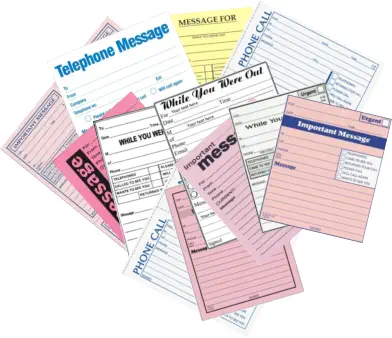
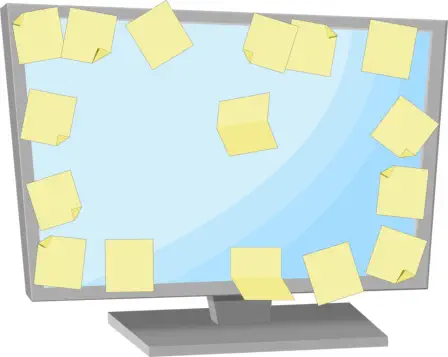
Sticky Notes
One of the main ways people take phone messages now is with sticky notes. Although phone message pads are still used, sticky notes seem to be way more popular these days. It might be because you can stick them to things. Like your computer monitor. Have you ever returned to your desk to a monitor plastered with sticky notes? Sticky notes also have the same drawbacks as phone message pads. Amongst them are the difficulty in finding specific phone messages, the ease at which messages can be misplaced or lost, and the fact that there are no reliable follow up methods.
Software
A better way to log phone calls is with software that has been designed specifically for that purpose. With the right kind of software your messages will all be located in one place, making them easy to find. Similar to an email Inbox, except without all of the emails to clutter things up. There will be follow up tools so that you can keep detailed notes about all follow up action that has been done. And reminders so you don’t forget to return phone calls. Powerful search tools will make it a cinch to find the phone message you’re looking for. Being able to instantly access a complete history of all phone calls with a client is also an important feature. The ability to organize phone messages into folders is a necessity so that you can clear your Inbox.
Accidentally delete the wrong message? No
problem. You can undelete messages from your
Deleted folder.
A range of printing options enables you to print
off a single message or multiple messages to
paper, or export to RTF or PDF.
System Rules allow you to apply system-wide
settings that affect all users: application,
security, message and follow up settings, and
many more.
Display only the messages you want to see by
using the handy message filtering option.


PhonePad
Ok, we’re a bit biased about this next bit. We believe the best solution is software called PhonePad. And here’s why. It’s packed with features to make your life much easier:









































































