Rescheduling an appointment is quite simple:
1.Select the appointment.
2.Click the Reschedule Appointment button on the Home toolbar.

3.The Reschedule Appointment screen will appear, showing the current appointment on the left side.
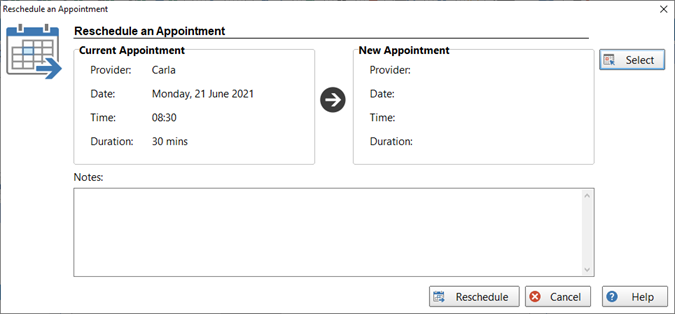
4.Click the Select button to select a new date and/or time.

5.The Find Next Available Appointment screen will be displayed.
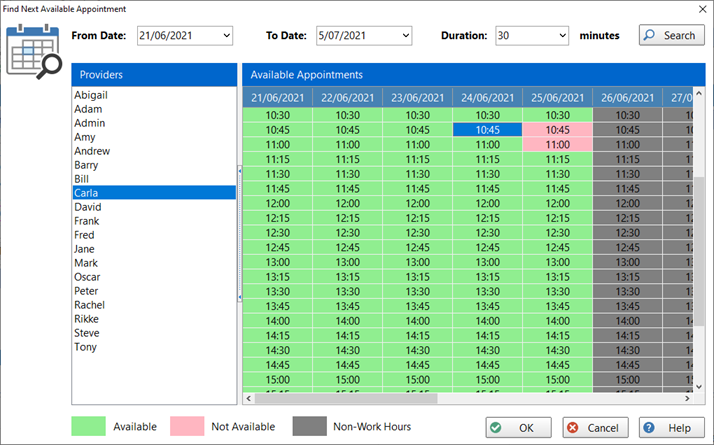
6.Select an appointment time and click the OK button.
7.You will be taken back to the Reschedule Appointment screen.
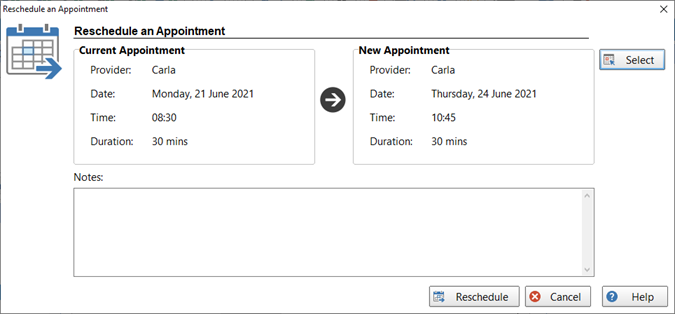
8.Click the Reschedule button to complete the process.