To save time, you can copy an existing appointment's details to a new date and/or time.
1.Select an appointment.
2.Click the Copy Appointment button.

3.Select a new Date, Time, Duration and/or Provider.
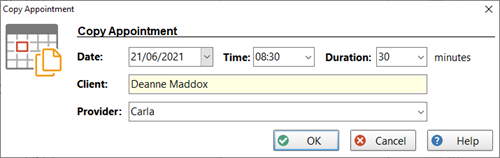
4.Click OK when you're ready. The new appointment will be created.