Appointment Calendar features a number of printouts or reports.
To access these, click the Print button on the Home toolbar.
You will be presented with a menu of printout options:
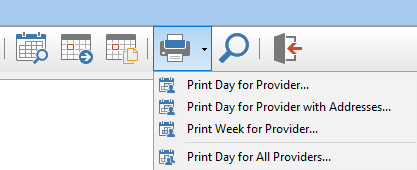
The number of printouts will be expanded as we receive feedback/requests from Appointment Calendar clients.
Print Day for Provider
|
Prints all appointments for the selected day and selected Provider. Switch to Day view to use this option.
|
Print Day for Provider with Addresses
|
Same as the above option but includes Client addresses. Switch to Day view to use this option. |
Print Week for Provider
|
Prints all appointments for the selected week and selected provider. Switch to Week view to use this option.
|
Print Day for All Providers
|
Prints all appointments for all providers for the selected day. |