Each user has their own settings in Appointment Calendar.
Select Preferences from the File menu.
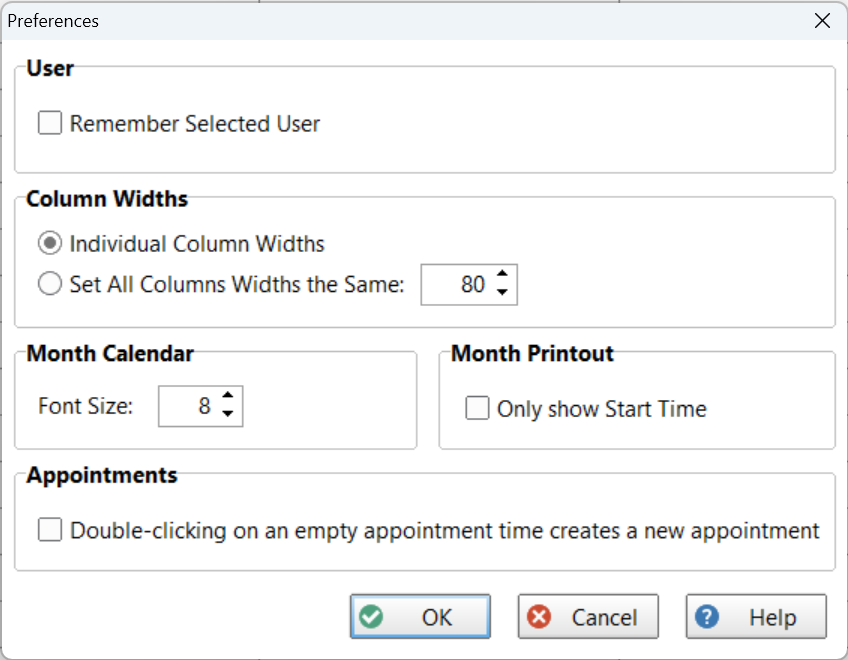
User |
|
Remember Selected User |
When checked, Appointment Calendar will remember which providers are selected between sessions. This saves you from having to select them each time.
|
Column Widths |
|
Individual Column Widths
|
When selected, you can set the width of each column in the Day and Week views independently.
|
Set All Columns Widths the Same
|
When selected, all column widths in the Day and Week views will be the size specified. |
Month Calendar |
|
Font Size |
Sets the size of the font used for listed appointments in the Month view.
|
Month Printout |
|
Only Show Start Time |
When checked, the month printout won't show the End Time, saving on space. |
Appointments |
|
Double-clicking on empty appointment time creates a new Standard Appointment |
When checked, you can create a new Standard Appointment by double-clicking in an empty time slot.
|