The Search feature allows you to search for appointments by Subject, Client and Provider.
1.Click the Search button on the Home toolbar.
![]()
2.The Search window will appear.
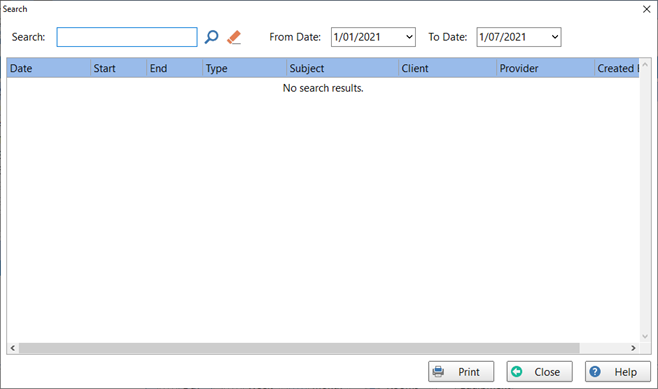
3.To search, select a date range and then enter the text you want to search for in the Search edit field. Click the Search button.
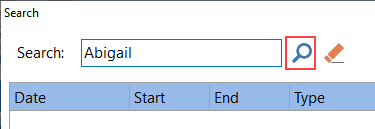
4.The search results will then be displayed.
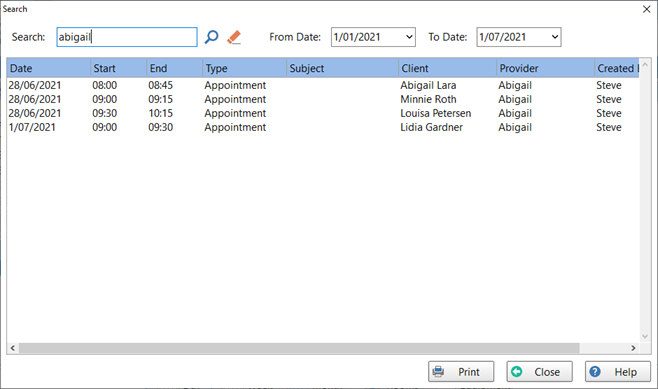
5.Double-clicking on an appointment in the search results will take you straight to that appointment in the calendar.
6.You can clear a search by clicking the Clear Search button.
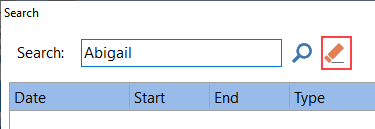
7.Clicking the Print button will print the search results.