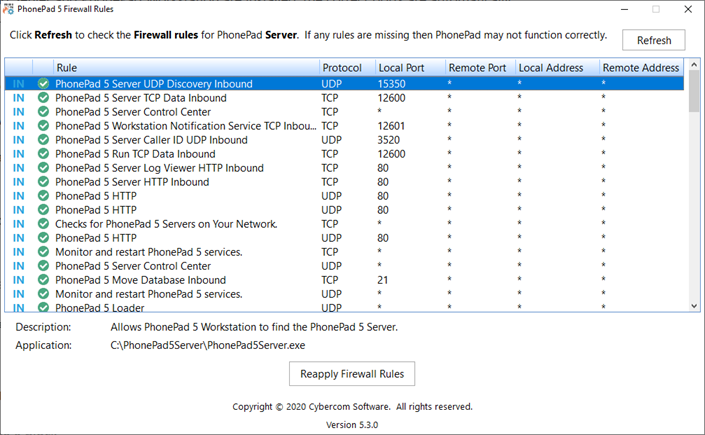When PhonePad Server and PhonePad Workstation are installed, the correct ports are automatically opened in your Windows Firewall to allow communication across your network.
If you want to make sure these ports are open, you can run the programs manually.
•On your Server or Host PC, run ServerFirewallRules.
•On each workstation, run PhonePad5FirewallRule.
In both cases, a black window will be displayed briefly. This indicates that the firewall rules have been re-applied.
Another option is to run FirewallRules program:
1.On the Server or Host PC, you will find FirewallRules under C:\PhonePad5Server. On workstations, you will find it under C:\PhonePad5.
2.Run FirewallRules.
3.Click Reapply Firewall Rules.