You will need to do this on a workstation.
1.Using Windows Explorer/File Explorer, open this folder: C:\PhonePad5.
2.Locate and open WorkstationConfig.
3.Is Enable Auto-Discovery of your Server selected?
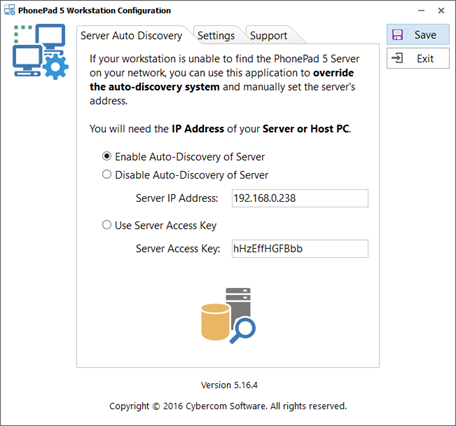
4.If it’s not selected then select it.
5.Click the Save button.
6.Try running PhonePad again.
7.If it is selected and PhonePad won't connect, something may be blocking UDP communications on port 15350.
8.Select Disable Auto-Discovery of Server and enter the IP Address of the PhonePad 5 Server.
9.Click the Save button.
10.Try running PhonePad again.