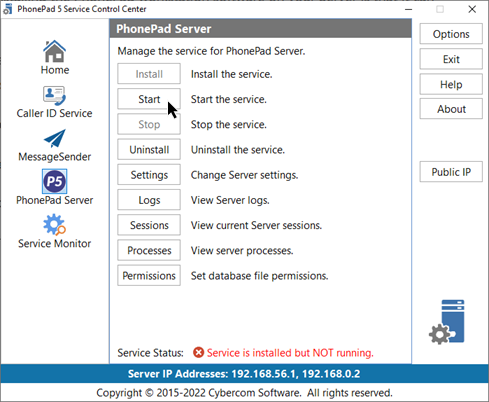You will need to do this on your Server or Host PC.
1.Open the PhonePad 5 Server folder on the desktop.
2.Open the ControlCenter program.
3.Select PhonePad Server.
4.Click the Stop button.
5.Click the Start button.
6.Try opening PhonePad again.
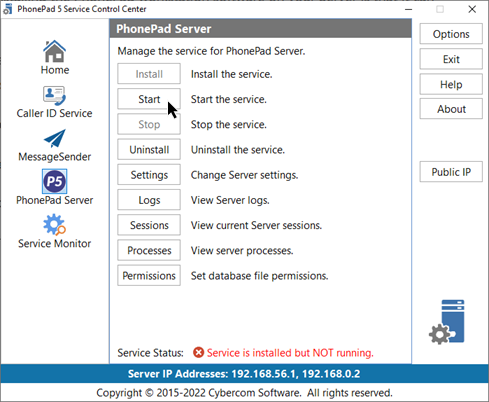
|
<< Click to Display Table of Contents >> Navigation: Problems > PhonePad Connection Issues > Restart the PhonePad 5 Server Service |
You will need to do this on your Server or Host PC.
1.Open the PhonePad 5 Server folder on the desktop.
2.Open the ControlCenter program.
3.Select PhonePad Server.
4.Click the Stop button.
5.Click the Start button.
6.Try opening PhonePad again.