Providers and Resources are added to a Meeting by following these steps:
1.Click the Select Participants and Resources button.
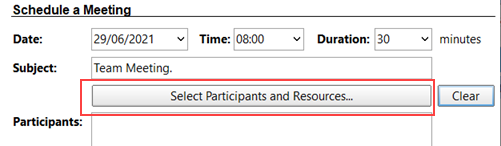
2.The following screen will be displayed.
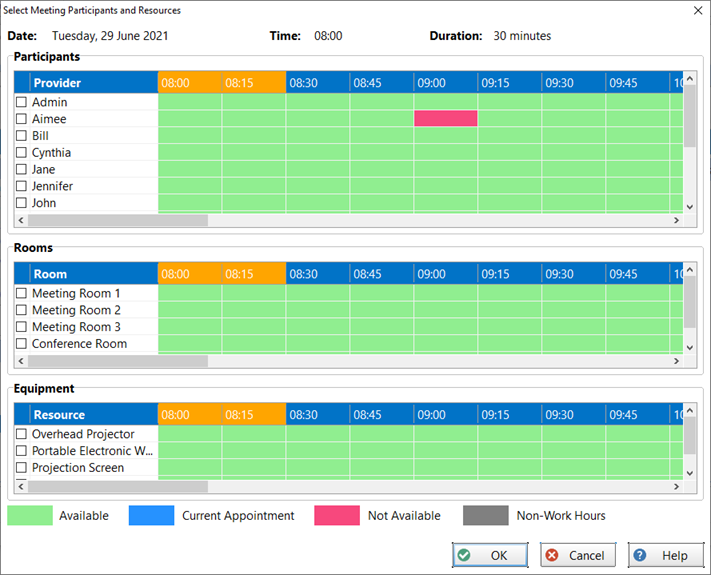
3.This screen allows you to see which appointment slots are available for Participants, Rooms and Equipment.
4.The time you selected for the meeting is shown in orange. If the participants and/or resources aren't available at that time, you can scroll across to find a time when they're all available.
5.Unavailable times are shown in pink.
6.Check the check box next to the Participant, Room or Equipment that you want included in the meeting.
7.Click OK to finish selecting.
If you need to edit the Participants, Room or Equipment, just click the Select Participants and Resources button again.
The Clear button will clear your selections.