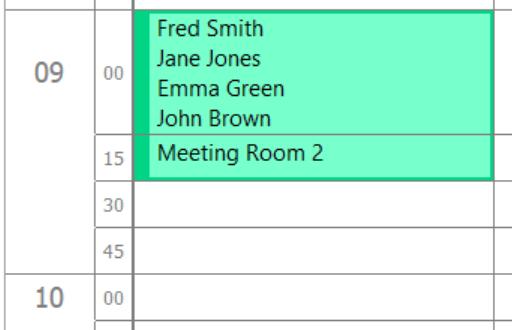The Miscellaneous appointment type allows you to enter free text.
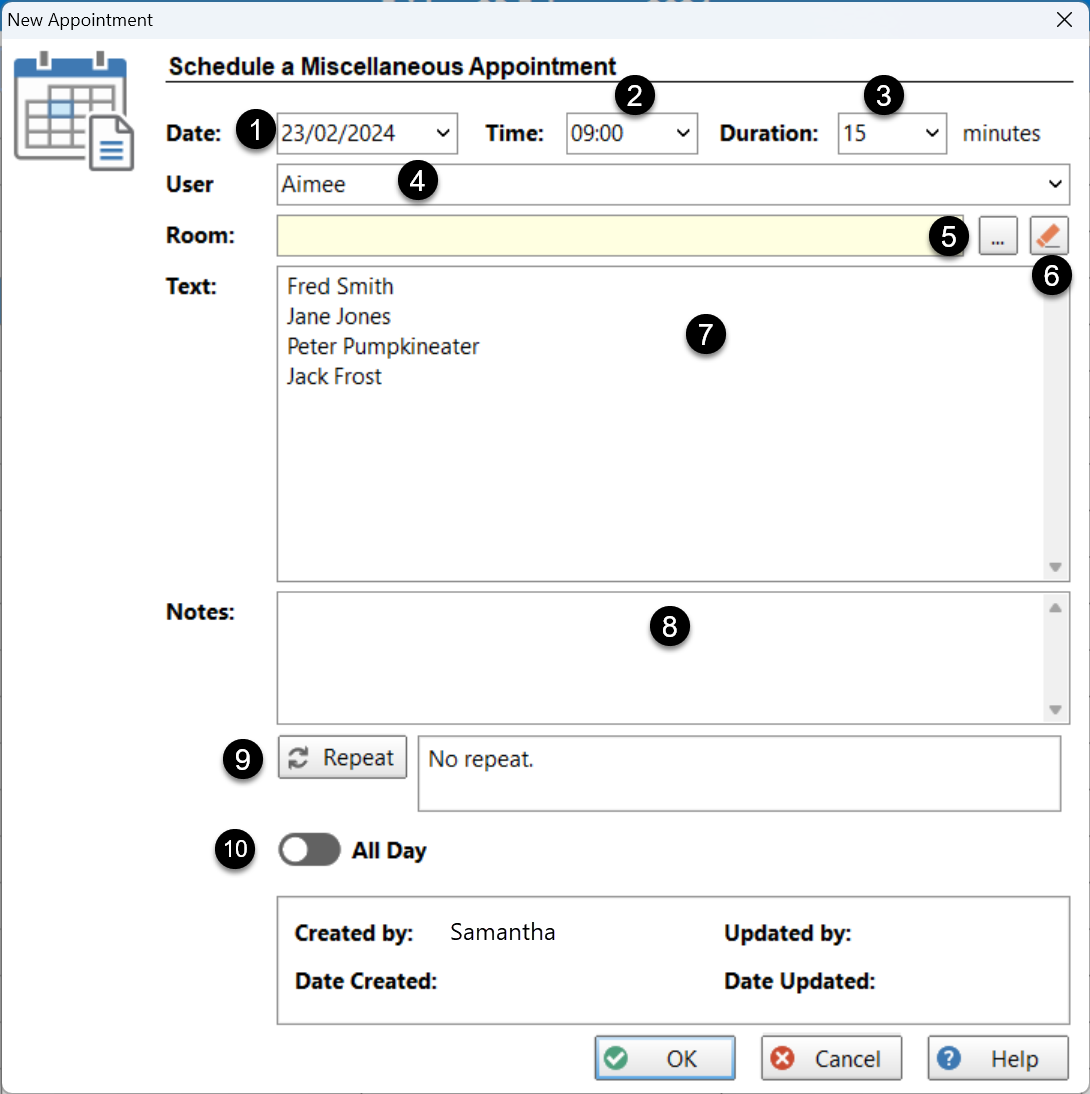
1 |
Date of the appointment. This can be changed to another date.
|
2 |
Time of the appointment. This can be changed to another time.
|
3 |
Duration of the appointment in minutes. Use the drop-down list to select a duration for the appointment.
|
4 |
The person the appointment is assigned to.
|
5 |
Select a room for the appointment.
|
6 |
Clear the room assignment.
|
7 |
Enter any text in here that you like. It could be a list of clients, or non-clients. Or it could be something entirely different.
|
8 |
Add notes about the client or appointment.
|
9 |
Make the appointment repeat by clicking the Repeat button.
|
10 |
For an All Day appointment, switch All Day to on. |
Example of a miscellaneous appointment in the calendar view: