|
Main Screen |

|

|
|
|
Main Screen |

|

|
Main Screen
AutoBackup Manager's main screen consists of a menu bar, toolbar, sidebar, status bar and the content pane.
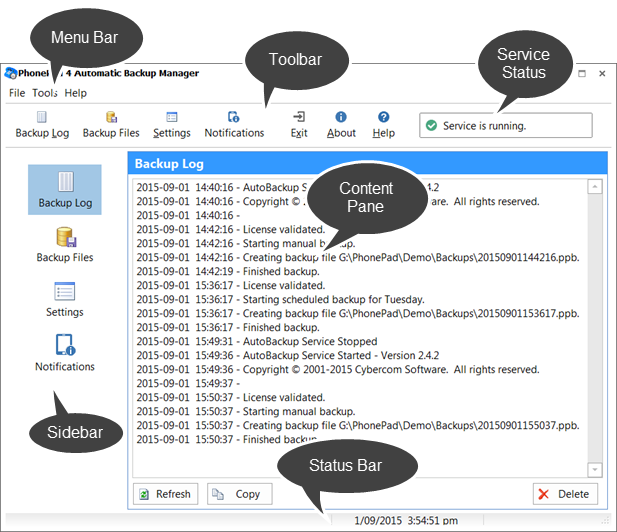
The content area will vary, depending on which toolbar, sidebar or menu option is selected.
File menu |
|
Backup Log |
Displays the AutoBackup log. |
Backup Files |
Displays a list of all backup files. |
Settings |
Displays backup settings, including folders and backup schedule. |
Notifications |
Displays settings for receiving notifications to your mobile device. |
Exit |
Closes the AutoBackup Manager application. |
Tools menu |
|
Install Service |
Installs and runs the AutoBackup service. |
|
|
Uninstall Service |
Stop and uninstalls the AutoBackup service. |
|
|
Manual Backup |
You can initiate a manual backup at any time by selecting this option. Please note that you cannot use this option unless you have automatic backups enabled under Settings. |
Help menu |
|
Help |
Displays online help. |
|
|
About |
Displays information about this application. |