If you get this error message then something is not working quite right with the Auto Login feature.
Try overriding Auto Login to see if you can login manually:
1.Open the C:\PhonePad5 folder.
2.Open WorkstationConfig.
3.Select the Settings tab.
4.Check the Override checkbox as shown below.
5.Click the Save button.
6.f
7.Start PhonePad.
8.You should be presented with the login window.
9.Login using your PhonePad Username and Password.
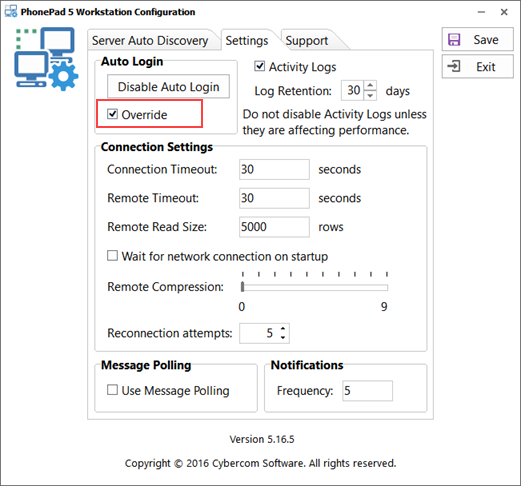
Were you able to successfully login using this method? If you weren't, please contact PhonePad Support.
If you were then close PhonePad, and go back into Workstation Config and uncheck the Override checkbox. Don't forget to click the Save button. Now start PhonePad again to see if it automatically logs in.