1.Login to PhonePad as a System Administrator.
2.Select the System Admin toolbar tab.
3.Select Communication Settings.
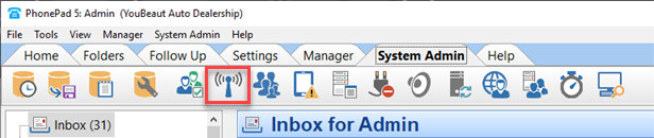
4.Follow the instructions for Email, SMS and/or Pushover.
|
<< Click to Display Table of Contents >> Navigation: Installation > MessageSender Installation > Setting Up MessageSender > Step 3: Communication Settings |
1.Login to PhonePad as a System Administrator.
2.Select the System Admin toolbar tab.
3.Select Communication Settings.
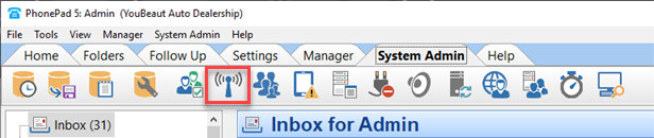
4.Follow the instructions for Email, SMS and/or Pushover.