1.Login to PhonePad as a System Administrator.
2.Select the System Admin toolbar.
3.Click the MessageSender Settings button.
4.Set the Active switch to ON.
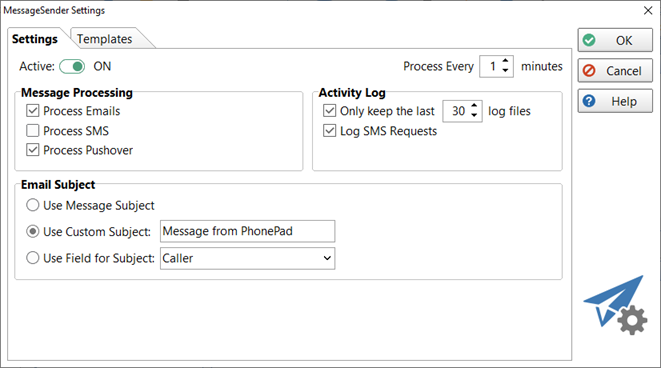
5.Check the Process Emails checkbox if you will be auto-forwarding messages by email.
6.Check the Process SMS checkbox if you will be auto-forwarding messages by SMS.
7.Check the Process Pushover checkbox if you will be auto-forwarding messages by Pushover.
8.Select the Templates tab.
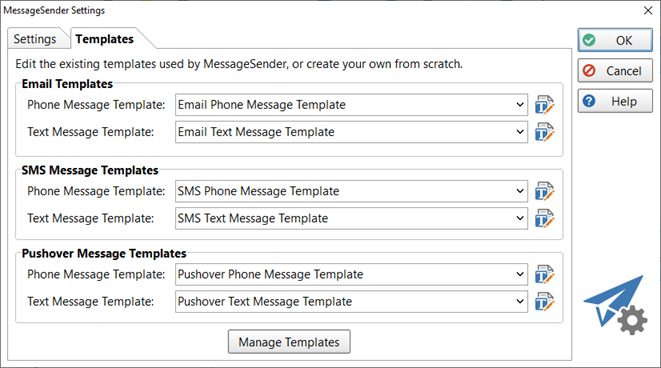
9.If any of the template fields are blank then select a template from the drop-down list.
10.Click OK to save your changes.