Are you experiencing poor response times with PhonePad? Is it running slow or does it sometimes freeze?
Let’s look at what can cause these things to happen.
Security Software (Anti-Virus/Anti-Malware)
The number one cause of speed issues and freezing is security software.
A lot of security software features “real-time protection”. Real-time protection will scan a file every time it is accessed. While you will barely notice this happening when opening something like a Word document, you will very likely notice the effect it will have on a database-based system.
This is because, unlike a normal document, the database engine may access the data files dozens of times per second. If each access is scanned by AV software, it will dramatically reduce the response time of the database and may even bring it to a complete stop (aka freezing).
There are two ways around this: (a) exclude the application and data files from real-time protection, or (b) disable real-time protection completely.
If possible, it would be preferable to exclude the files rather than disable real-time protection all together.
These are the folders you should exclude:
•C:\PhonePad5
•C:\PhonePad5Server
•C:\ProgramData\Cybercom Software\PhonePad5Server
Please note: we are not talking about excluding PhonePad from your regular scheduled virus scans, just real-time protection.
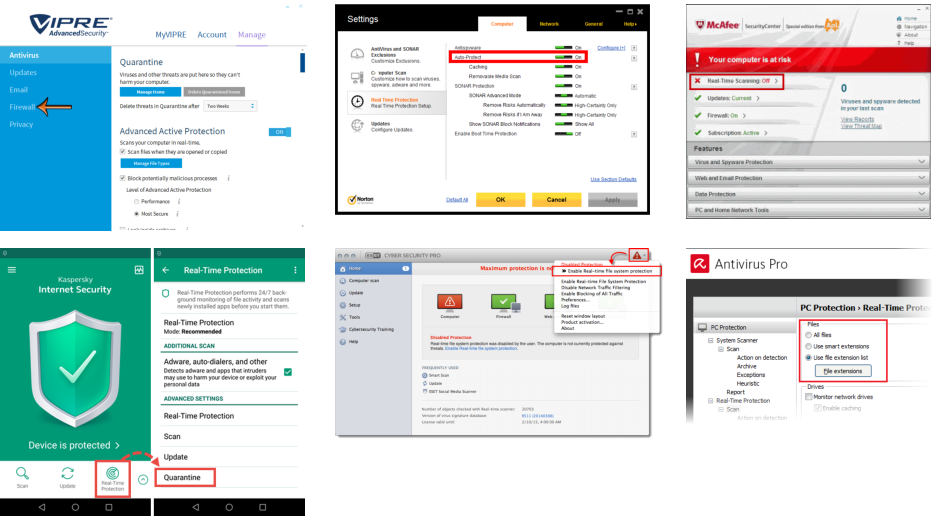
Slow Server or Host PC
A slow Server or Host PC is not a good candidate for hosting your PhonePad 5 Server and database. PhonePad will only be as fast as your Server or Host PC allows.
You should select a fast, powerful machine to host your PhonePad 5 Server and database as everyone in your office will be connecting to it.
You don’t have to go overboard though by selecting a super-expensive computer.
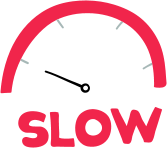
Overloaded Server or Host PC
If your Server or Host PC is under-resourced and over-worked then this will slow down PhonePad.
If you don’t have a server then we recommend selecting the fastest computer you have to be your Host PC, ie. the computer that hosts the PhonePad 5 Server software and database.
When selecting a Host PC, don’t select a computer that is used for CPU and/or memory intensive tasks like number crunching, graphics processing or video editing.
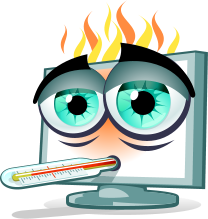
Fragmented Hard Drive
It’s a good idea to keep your Server or Host PC’s hard-drive as de-fragmented as possible.
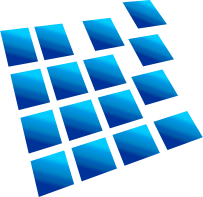
Not Enough Memory
If you don't have enough memory on your Server or Host PC, the Windows page file may be writing continuously to compensate. This can cause a system slowdown.