To set up Pushover sending, follow these steps:
1.Select Pushover.
2.Check the Active checkbox.
3.If you don’t have a free account with Pushover, click the Pushover link on the screen to go to their website.
4.Enter the User Key.
5.Enter the Application Key.
6.Click the Apply button to save your changes.
7.You can test the settings by clicking the Test button.
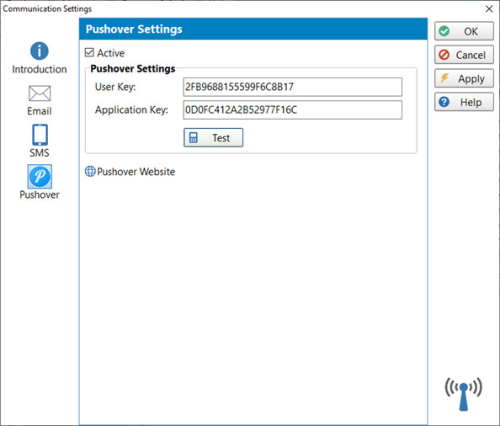
|
An alternative to these settings is to use the special email address Pushover provides you with. You can enter it in the Email settings in the Automatic Message Forwarding settings. |