Before users can start using Appointment Calendar, a PhonePad manager or administrator needs to give users access to the appropriate calendars of other users.
1.In PhonePad, select the Manager tab.
2.Click on the Manage Users button.
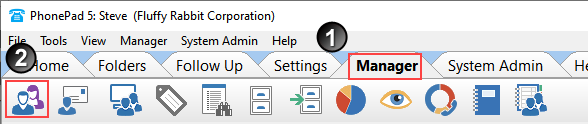
3.The User Management screen will appear.
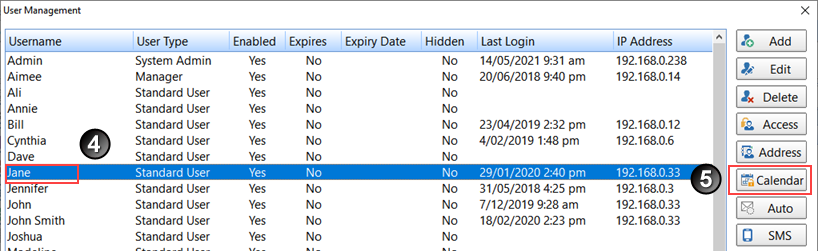
4.Select a user from the list.
5.Click the Calendar button.
6.This screen allows you to give the selected user access to other calendars.
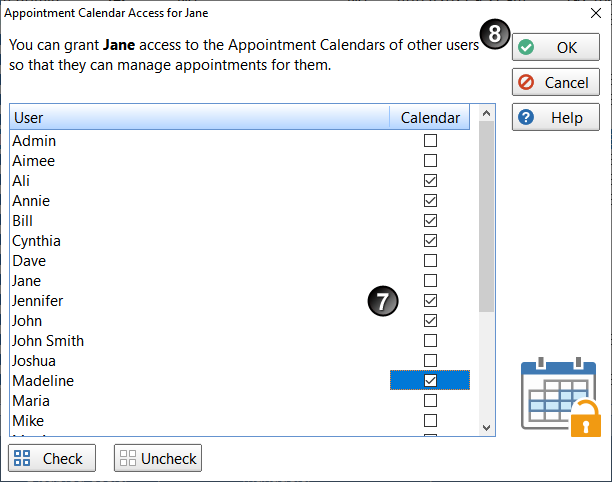
7.Access is given by setting each user's check box to checked (or uncheck it to remove access).
8.Click OK to save these settings.
9.Repeat steps 4 to 8 for each user that you want to give access to.
|
The Check and Uncheck buttons provide a quick way to check or uncheck all of the user calendars. |