Some Appointment Types can be set to repeat.
To repeat an appointment;
1.Click on the Repeat button.
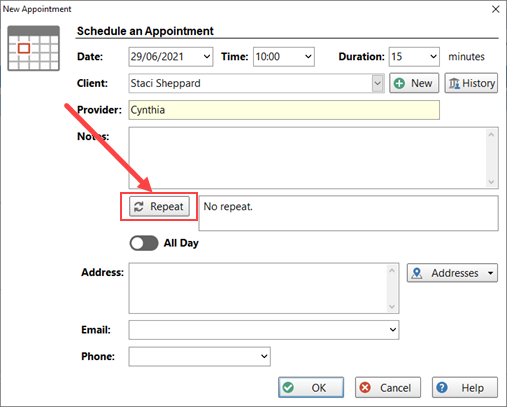
2.You have the option of repeating Daily, Weekly or Monthly.
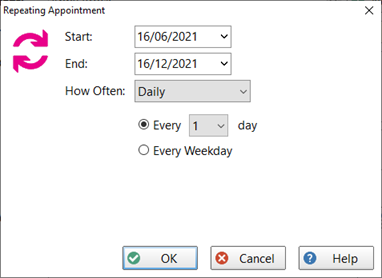
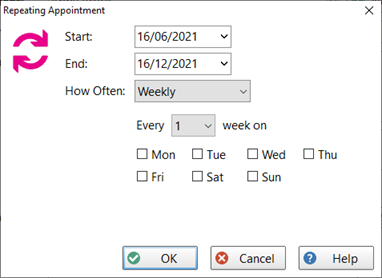
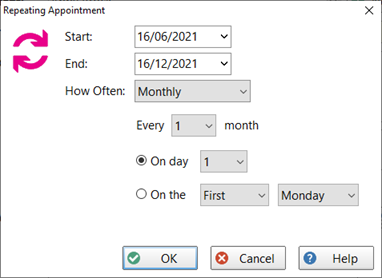
3.When you have made your selection click OK.
4.The option you selected will be shown on the appointment's screen.
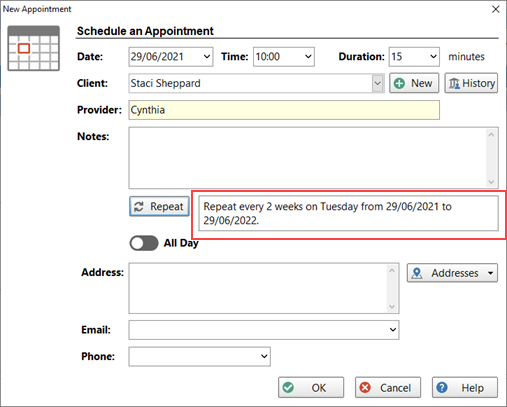
5.Click OK to continue creating the appointment.
6.A summary of the repeating appointments you are about create will be displayed.
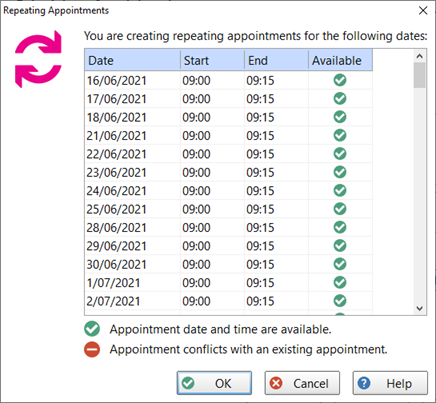
7.If there are any conflicts with existing appointments they will be shown. In that situation you won't be able to finish creating the appointments.
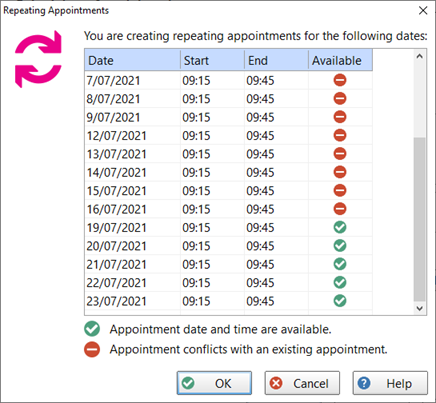
8.If there are no conflicts then click OK to complete the creation of the repeating appointments.