The Month View lists all appointments for each day.
When All Providers is selected, you can see all appointments for the selected month.
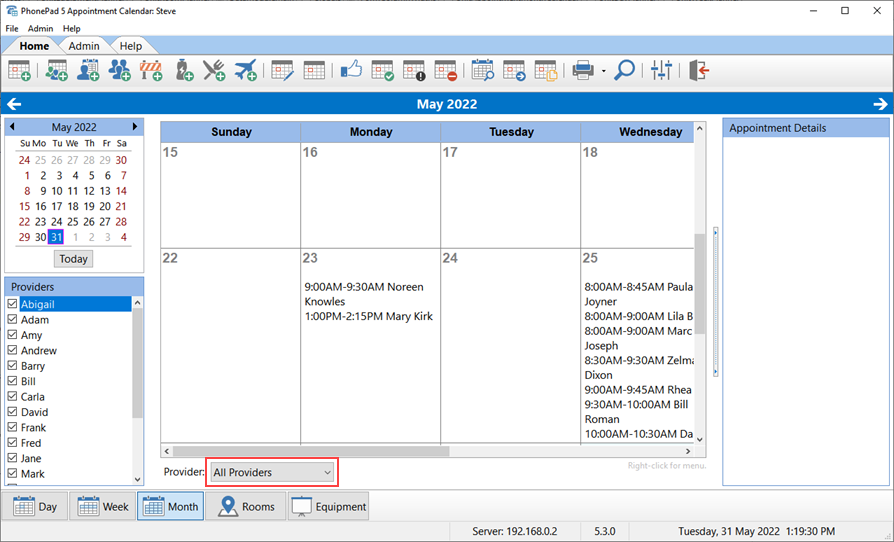
When a single provider is selected, you can see all of the appointments for that provider.
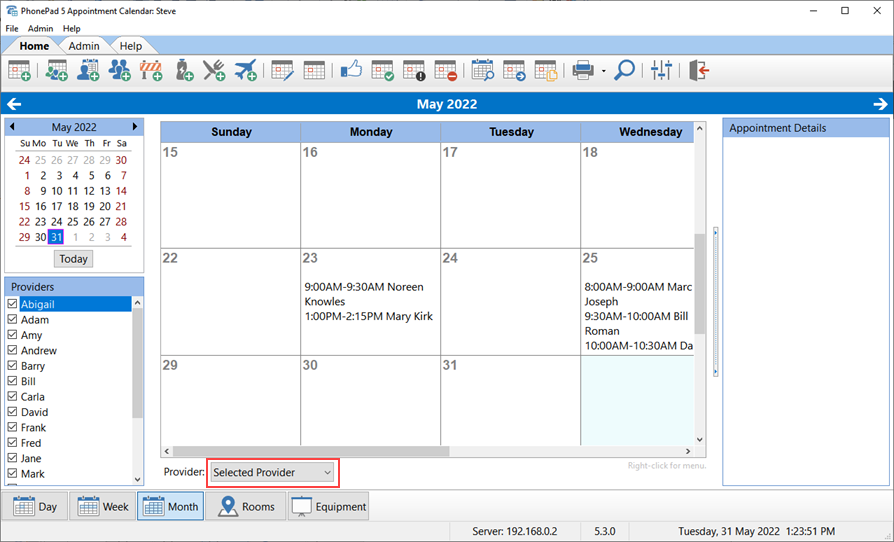
If you want to change the width of the columns, right-click on the Month calendar and select Set Column Widths:
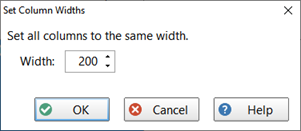
|
Clicking on a day in Month View will take you straight to that day either Day View or Week View (depending on whether you have All Providers selected or a specific provider). |