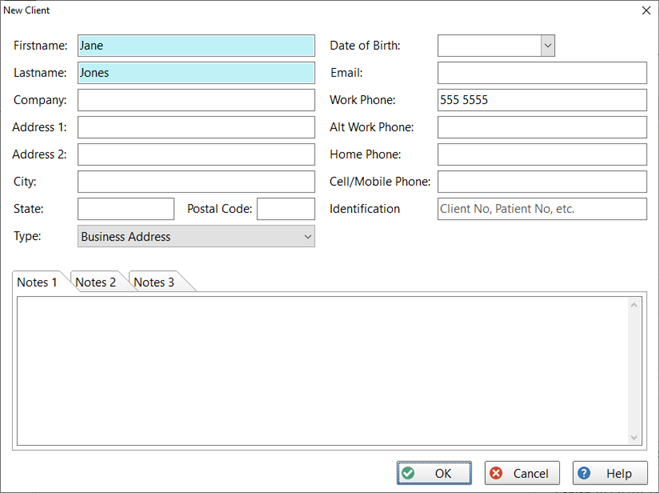If the client you're creating an appointment for doesn't exist in the Address Book, you can add it directly from the appointment.
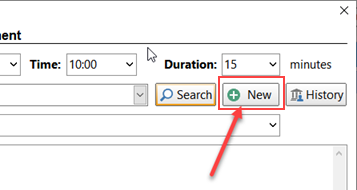
1.Click the New button.
2.The New Client screen will appear.
3.Enter the details of the new client. The first two fields (Firstname and Lastname) are mandatory - the rest are optional.
4.Click OK to create the new client in the PhonePad Address Book.