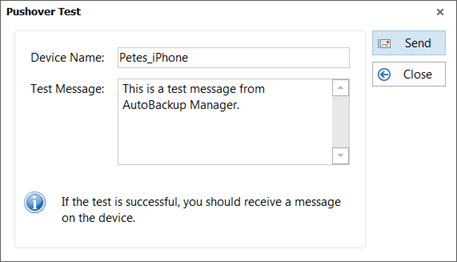|
Notifications |

|

|
|
|
Notifications |

|

|
Notifications
The Notifications screen provides a way to optionally receive notifications when a backup has been performed. Like our other products MessageSender and TextMessenger, AutoBackup uses the Pushover service for the notifications.
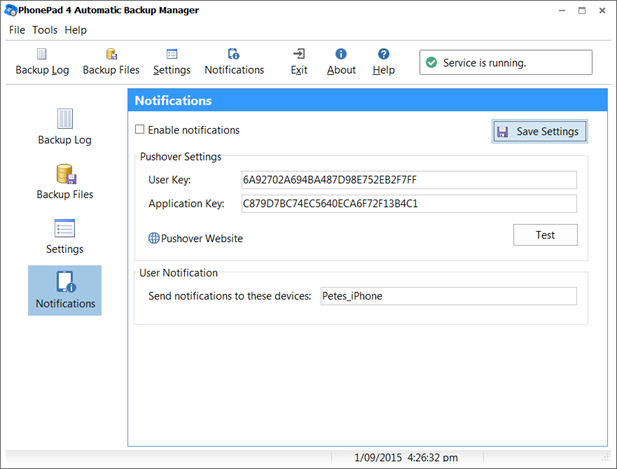
Don't bother trying the keys shown above - they're fake keys for display purposes.
Enable Notifications |
When checked, notifications will be sent to the mobile devices you have specified.
Uncheck this checkbox to disable notifications. |
Save Settings |
Click the Save Settings button to save your changes. |
Pushover Settings |
|
User Key |
Enter the User Key provided by Pushover. |
|
|
Application Key |
Enter the Application Key provided by Pushover. |
Pushover Website |
Click to open the Pushover website in your default browser. |
Test |
Click to test your Pushover settings. |
User Notification |
|
|
|
Send notifications to these devices |
Enter the device names (as listed in your Pushover account) to send the notifications to, separated by commas.
If you don't enter any device names, notifications will be sent to all devices listed in your Pushover account. |
|
Testing the Pushover Settings
Click the Test button to test your Pushover settings to make sure they are correct.
The test screen will be displayed. The device name/s will be pre-populated for you. You can use these or enter other ones. You can also change the test message if you wish.
Click the Send button. You should receive a test message within a minute or two.