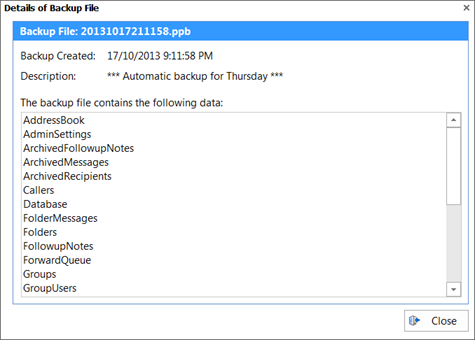|
Backup Files |

|

|
|
|
Backup Files |

|

|
Backup Files
The Backup Files screen displays all backup files in the folder you specified as the backup folder (under Settings).
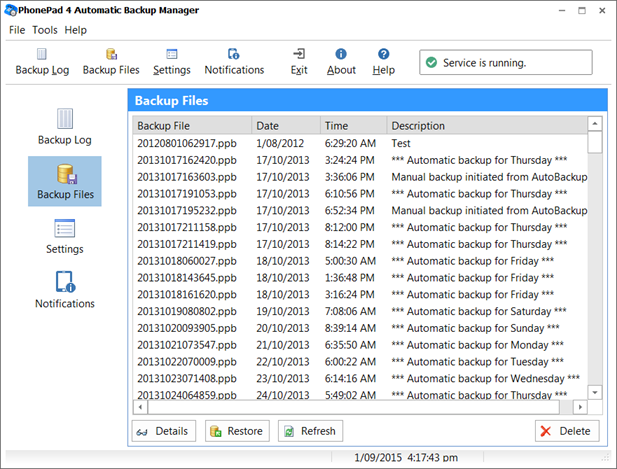
Details |
Displays details of the backup, including the files that were backed up (see below). |
|
|
Restore |
Restores the selected backup. Note: PhonePad users need to be logged out before you can restore data. |
|
|
Refresh |
Refreshes the list of backup files. |
|
|
Delete |
Deletes the selected backup file. |
Backup Details
The Details screen shows information about the selected backup file.