Are you finding that you’re not receiving notifications when you receive new messages, or do you have to refresh the Inbox, or you have to logout and login again, for new messages to appear?
Let’s get this sorted out.
Check the Workstation Notification Service
Make Sure the Workstation Notifications Service is Running.
1.Check the status bar in PhonePad.
2.There is an icon that indicates whether or not the Workstation Notification Service is running.
3.If it’s green then it’s running.
4.If it’s red then it’s not running.
![]()
![]()
If the Workstation Notifications Service is Not Running
1.Click on the Notification icon in the status bar
2.The WorkstationServiceCenter should open.
3.If the Service status is not installed then click the Install button.
4.If the Service status is not running then click the Start button.
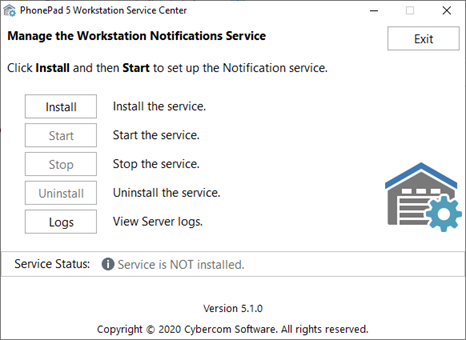
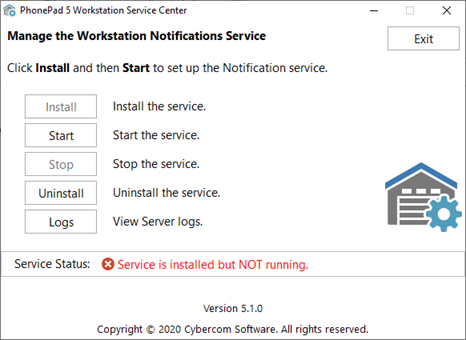
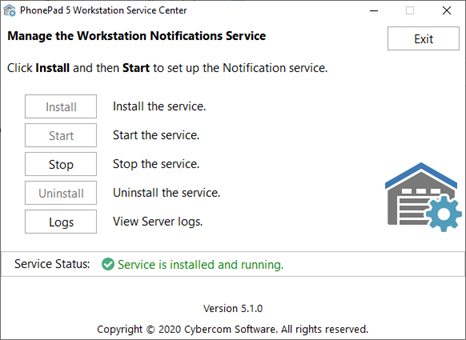
If the Workstation Notifications Service is Already Running
If the service is already running then try reinstalling it.
1.Click on the Notification icon in the status bar
2.
3.The WorkstationServiceCenter should open.
4.Click the Stop button.
5.Click the Uninstall button.
6.Click the Install button.
7.Click the Start button.