You may have noticed these little dividers between panes on the main window.
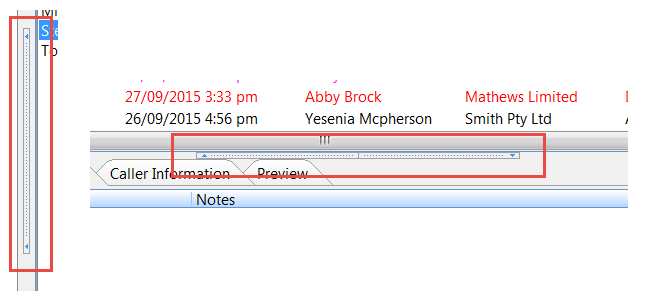
Image: Horizontal and Vertical splitters.
These are called "splitters" as they split the panes they are connected to. These splitters allow you to resize the pane you are viewing so that you can see them better. If you click on the bar with the arrows, it will open or close one of the panes.
If you position the mouse cursor outside of the bars you will see a double-arrowed cursor. By then clicking on the splitter you can resize either pane to your liking.
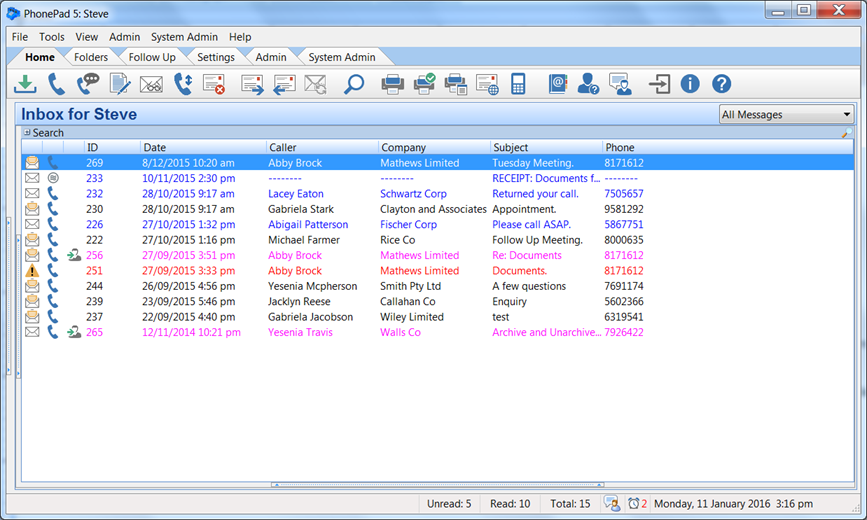
Image: All splitters closed.
In this example you can see that all of the splitters have been closed, allowing the Inbox to fill up all of the available space.