|
Receptionist Access |

|

|
|
|
Receptionist Access |

|

|
Receptionist Access
Before a receptionist can view the Inbox of another user, they first need to be given access. This is done using the Receptionist Access option, which is available by clicking on the Receptionist Access option on the taskbar, clicking on the Receptionist Access button on the toolbar, or by selecting Receptionist Access from the File menu.
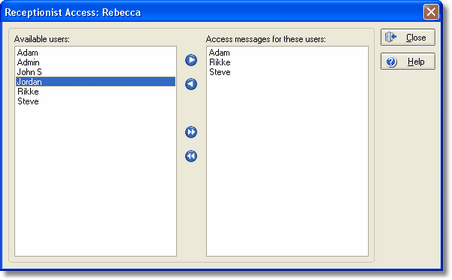
The list on the left displays all available PhonePad users. The selected receptionist can access the Inboxes of all users appearing in the right-hand list.
|
Adds the selected user to the access list. |
|
Removes the selected user from the access list. |
|
Adds all users to the access list. |
|
Removes all users from the access list. |