|
Purging Messages |

|

|
|
|
Purging Messages |

|

|
Purging Messages
When you have been using PhonePad for a while, the database may start to get large. Although it is unlikely that you will ever exceed PhonePad's limit of 100 million phone messages, you may want to free up some disk space from time to time. This option removes unused messages from the PhonePad database, ie. messages that are not linked to the Inbox, Sent Messages List, or Personal folders of any user.
Click on Purge Messages button on the toolbar, select Purge Messages from the Tools menu, or click on Purge Messages on the taskbar.
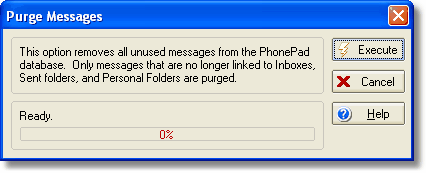
Click on the Execute button to remove the unused messages.
Important Note
Once a message has been purged, it cannot be undeleted. We recommend you purge messages once every 6 to 12 months, although this really depends on the number of messages that are added to the system each month. Purging messages is certainly not mandatory - you can keep messages in the system for a long as you like.
An alternative to purging is archiving. When you purge a message it is totally removed from the PhonePad system. When you archive a message, it is moved out of the main message database into an archive database, which means you can still access the messages at any time.
See Archiving Messages for more information.