|
Login Mode |

|

|
|
|
Login Mode |

|

|
Login Mode
PhonePad users normally login using a Username and Password. However, you can also use the Windows Username as their login ID. In this case, a password is not required (although it is recommended users still be given one).
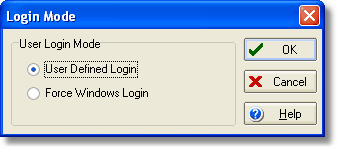
User Defined Login |
Users select the method of login they want (under Preferences in PhonePad). Normally, they login via a login dialog that prompts them for their username and password. |
|
|
Force Windows Login |
Users can only login using their Window Username. On a Windows network this is their network login name. |
Typically, you would only set this option once.