|
Label Editor |

|

|
|
|
Label Editor |

|

|
Label Editor
The Label Editor allows you to customize some of the labels used for phone messages.
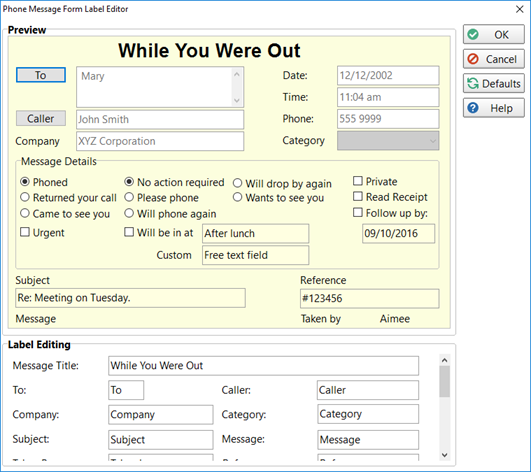
The top half of screen, which looks like a phone message, is a preview of any changes you make. As you change the various labels, the preview will update in real time. You don't need to add the colons ( : ) as these will be automatically inserted.
To save your changes, click the OK button. To cancel you changes, click the Cancel button.
OK |
Saves your changes. |
|
|
Cancel |
Cancels your changes. |
|
|
Defaults |
Resets all labels to their default settings. |
Import |
Imports custom labels from the Labels.ini file (if it exists). |
|
|
Help |
Displays online help. |
|
The built-in Label Editor in PhonePad Admin replaces the separate editing utility previously available. Instead of using a LABELS.INI file, your custom labels are now stored in your PhonePad database. |